Many of you are aware of Pramukh Type Pad for easily typing into 9 Indian scripts. I have also created many IndicIME plugin for TinyMCE 2.x, 3.x, FCKEditor and PramukhLib JavaScript library to easily integrate it with existing Website and enable Indian script typing for its visitor. This requires the Website to install this plugin/library onto their server. It gives benefit to the Website owner that visitor can easily type in chosen Indian script but if the visitor is avid Indian script writer, s/he has to type in Indian script somewhere else and copy/paste the writing if Website s/he visits does not contain above mentioned script. To alleviate this problem, I have created Add-On for avid Firefox user. It supports Firefox 1.5 – 3.x. You can download this add-on from https://addons.mozilla.org/en-US/firefox/addon/10827. Currently this add-on is under review mode so it requires user to login and then download. Click the link below if you want to download from this blog.
Installation Instruction:
If you download from Mozilla add-on website, after login, click on “Add to Firefox” button and Firefox will automatically ask you to install it. Click on Install button and restart Firefox.
If you download from my blog, it is a zip file. Unzip the file on your computer. The extracted file is “pramukhtypepad_ff_25.xpi”. From Firefox, go to File Menu > Open File…. Now locate the extracted file and press “Open”. It will ask you to install it. Click on Install button and restart Firefox.
After restarting, it will add Script Menu at the top. You can choose the script you want to type in. This add-on has all the functionality that Pramukh Type Pad has. Pressing F12 will toggle the selected Indian script with English. Also at the bottom right status bar, you will your selected script. This add-on remembers the selected script and when you open up the browser next time, it will automatically select the last selected script for you.
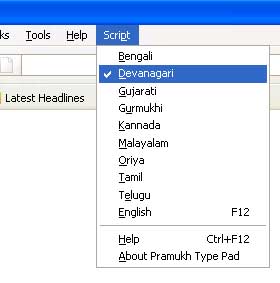
Enjoy typing in your favorite Indian language.
Leave a Reply