Here are two ways to stage individual unstaged file using Git GUI.
Option 1
Select individual file under “Unstaged Changes” which you want to stage. You may use Shift or Ctrl keys to select those files. Once selected, click on “Commit” menu.
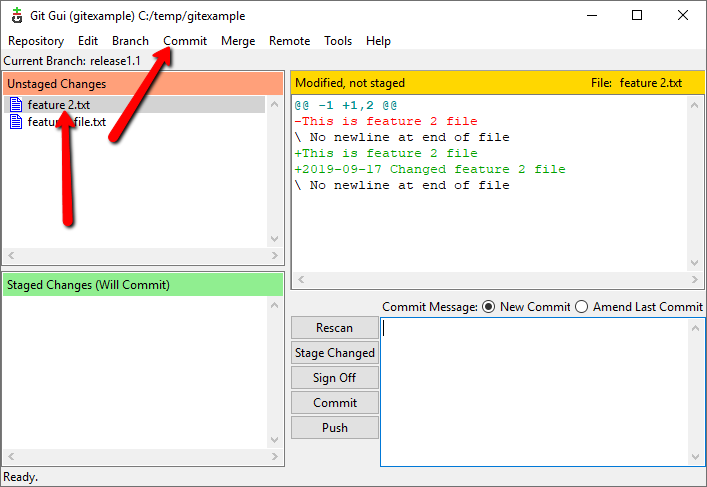
Select “Stage To Commit”
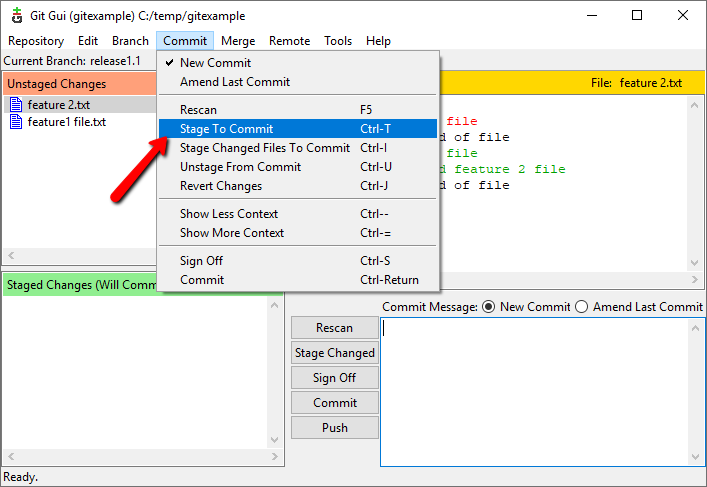
It will stage the selected files
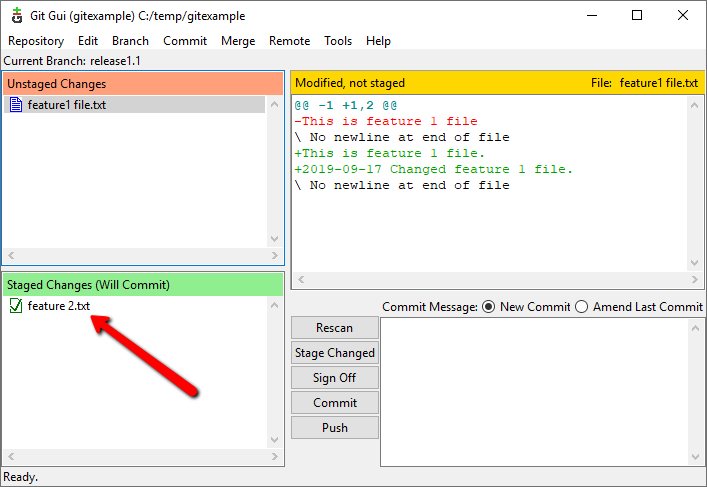
Option 2
Click on individual file icon in “Unstaged Changes”. Make sure you click on icon and not on the file name. Otherwise it will not work.
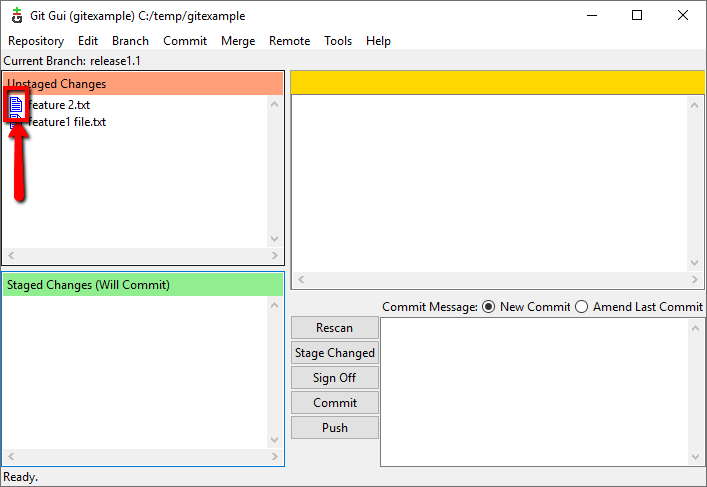
It will stage the clicked file
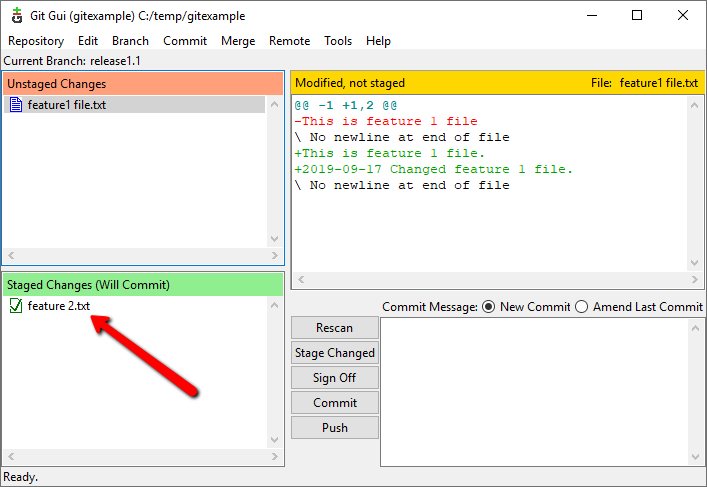
Leave a Reply