If you want to find the Shopify theme version that you are using, here are the steps to find out the theme version.
Login to your account
Go to Online Store > Themes
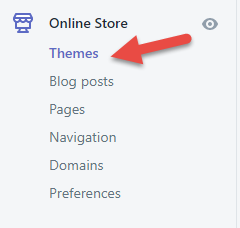
Click on Actions > Edit Code
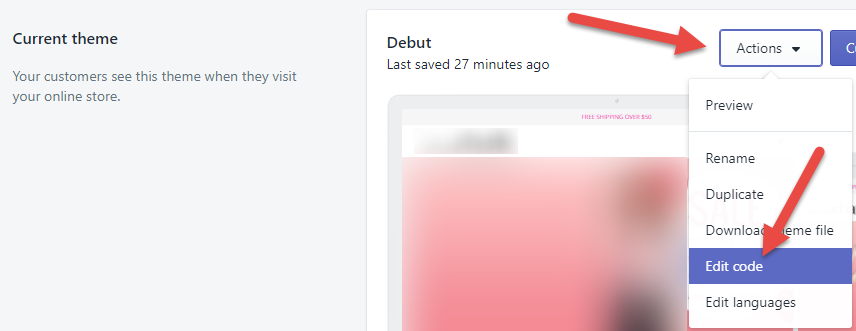
Open up Config and click on “settings_schema.json” and you will see the “theme_version” within the file.
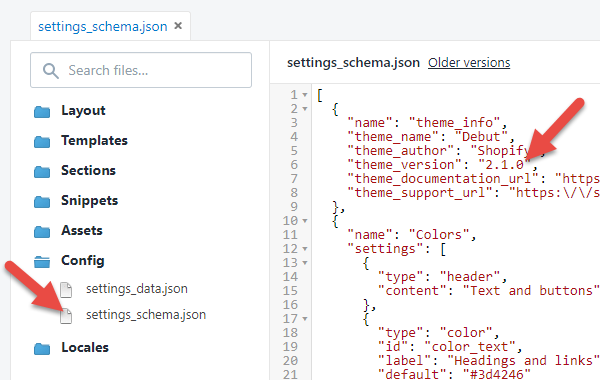
Leave a Reply