Have you ever tried to find out which directory of your computer drive is eating up more space? If yes, then how did you do that? I think you would have done same way as I usually do. Right click on the folder and click “properties…” . What if you run a program and it will give you pictorial representation of your hard drive within few seconds as shown in the figure?
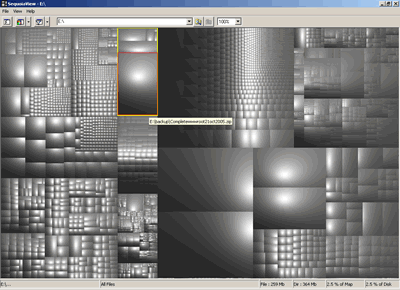
Of course, you will be delighted as much as me. SequoiaView is a program which will give you pictorial view of your hard drive. It can even show the size of file as well as its containing directory. You can even get colored view by enabling color scheme. You can apply different filter for files to be viewed. and of course its FREE!!!
Leave a Reply